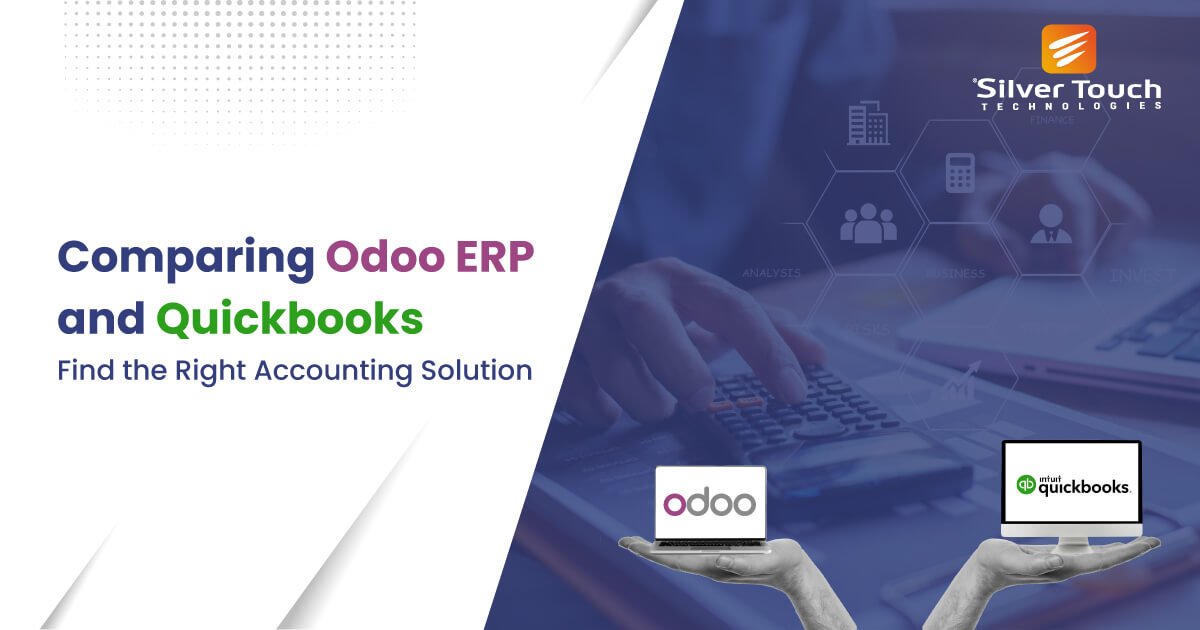Table Of Content
Evolving technology has brought advanced accounting software. However, choosing the right solution to save money and effort from available options is essential. Small and mid-sized companies can select the most suitable software to gain various benefits. Here, we mention two robust accounting software Odoo ERP and Quickbooks. Their comparison will help you choose the right solution for your company.
Let’s start with a quick overview of Odoo and Quickbooks.
Overview of Odoo and QuickBooks
Odoo is a robust software that supports a larger range of languages in over 80 countries. It enables users to integrate and customize validation steps. This solution offers a comprehensive range of features in the accounts payable section. Apart from invoice control, Odoo provides users with a range of functions including multiple taxes per line, purchase contracts, vehicle invoices, and multilevel payment terms.
Odoo has addressed the requirements of accounting software for medium-sized companies effectively. Moreover, this ERP software has expanded its range of features for covering budgets, payroll, analytical accounting, and valuation.
Quickbooks, on the other hand, is limited to the USA and missing various functions necessary for offering detailed accounting. This solution uses AI for OCR recognition of invoices. Moreover, Quickbooks has not covered the billing and expense invoices yet. In other words, this accounting software is not capable of making expense reports and carrying out validation processes. Quickbooks cannot automate transfers (direct debit) and is not useful in Europe.
Quickbooks is useful for making detailed customer invoices. Some of its functions can offer an enhanced overview and make automation possible. Let’s understand the difference between Odoo accounting vs Quickbooks from different perspectives.
Comparing User-friendly Interface and Ease-of-Use
Though both accounting solutions for SMEs are highly responsive and offer a dedicated mobile app, Quickbooks has a slight upper hand over Odoo in the perspective of user-friendliness. Users can, however, get apps for Android OS and iOS to expand these solutions. Both accounting software have full web interfaces but due to the complexity of features, Odoo remains more difficult to use than Quickbooks.
Key Features Comparison between Odoo vs. QuickBooks

Odoo ERP is an all-in-one business management solution with a wide range of features. It is highly customizable and scalable but offers a steep learning curve. It is suitable for businesses of all sizes irrespective of the complexity of needs. However, it is a bit more expensive than Quickbooks but highly popular worldwide.
QuickBooks is a US-focused accounting software that has core accounting and finance features. It is easier to use and more affordable than Odoo. QuickBooks is a good choice for SMEs with simple requirements. However, it has more limited functionality as compared to Odoo and requires integration with third-party tools for advanced features.
Here is a quick table of comparison between Odoo Accounting vs Quickbooks-
| Features | Odoo | QuickBooks |
| Core Focus | ||
| Customization | Highly customizable with extensive app store and options in development | Limited customization options and lack of apps |
| Accounting Features | Comprehensive accounting features including invoicing and expense tracking | Strong core accounting features like invoicing and payroll |
| Inventory Management | Offers robust inventory tracking with many features | Basic inventory management support for small businesses |
| CRM | Integrated CRM with features like sales pipeline management and contact management | Limited capabilities for CRM and needs integration with third-party tools |
| Pricing | It offers a subscription-based pricing. | It offers a tiered pricing model based on features. |
| Scalability | Highly scalable to meet growing business needs | Can scale to address growing requirements but may need upgradation |
Let’s go through the top pros and cons of Odoo and QuickBooks for SMEs.
Pros and Cons for SMEs
Here we mention individual pros and cons of Odoo and Quickbooks.Pros of Odoo
It is an all-in-one solution with a wide range of features
It is highly customizable to address specific business needs
It is capable of handling the requirements of a growing business
It has a large app ecosystem for extending functionality
Cons of Odoo
It can be more complex to learn as compared to Quickbooks
It is pricey for more users and modules
It may need technical expertise for customization and implementation
Pros of QuickBooks
It is user-friendly and easy-to-learn software
It has strong accounting features including invoicing and financial reporting
It offers affordable options
- It is a well-established and popular accounting solution
Cons of Quickbooks
It has limited functionality for CRM and E-Commerce
It offers less customization options as compared to Odoo
It may require third-party integrations for features like CRM
It can be expensive for advanced features.
Once you choose the right accounting software solution, the right implementation partner can address migration and implementation-related challenges. Let’s have a look at these challenges.
Migration and Implementation Challenges
When it comes to Odoo software, its complex and comprehensive nature can make migration challenging for the company. Mapping data from existing systems to Odoo’s structure is cumbersome and time-consuming. Moreover, the integration of Odoo ERP with existing systems and third-party applications needs technical expertise and significant effort. Finally, it is imperative to give proper training to ensure better adoption of Odoo’s functionality.
Data migration in Quickbooks is easier in Quickbooks than Odoo, but it is still challenging. Companies require third-party tools for integrating this software with other business applications. This may involve additional costs. Finally, Quickbooks has scalability and customization limitations. In other words, it is more difficult for Quickbooks to suit all business needs and other aspects of growing SMEs.
Apart from software-specific challenges, small and medium-sized companies need to address general issues like data cleaning, data consistency, and accuracy. Effective change management is also necessary for ensuring successful implementation. Proper testing and validation of the accounting solution can assist users in resolving issues before full deployment. A reputed business solution provider can give ongoing support and training to mitigate all these challenges.
Concluding Lines
Comparing Quickbooks vs. Odoo can give SMEs a precise way to choose the most suitable option for them. Companies can analyze their business requirements, complexity, and the employee’s ability to use advanced software with pricing in choosing the right solution. Hope this comprehensive guide of differences between Odoo and Quickbooks will help you make the right decision for your company.
As an Silver Touch Technologies Canada, we assist you in getting the top-notch Odoo ERP solution as per your business needs. We offer customization packages and feature-rich, advanced Odoo apps to meet complex requirements cost-effectively. Contact us to learn more about our Odoo consulting and implementation services.
FAQs
Yes, Odoo and QuickBooks have integration capabilities for various third-party applications including eCommerce platforms and payment gateways.